Thinking about ditching those paper medical records and going digital with Electronic Medical Records (EMR)? It’s a big step, but here’s a step-by-step guide to help you make the switch smoothly:
- Check Your Paper Records: First things first, take a good look at your mountain of paper records. How many do you have, where are they stashed, and are they organized?
- Pick Your EMR: Find an EMR system that suits your practice. Think about your size, what you specialize in, and how much an EMR will cost.
- Build Your Transition Crew: Gather your gang to lead this change – doctors, admin folks, IT geeks, and anyone who handles records.
- Set Goals and Make a Plan: Figure out what you want to achieve with EMR. Less paperwork? Better patient care? Tighter data security? Write it down!
- Training Time: Get everyone trained up – doctors, nurses, admin, and IT peeps. They need to know how to use the EMR system properly.
- Time to Migrate Data: Decide what patient data from those paper records needs to go into the EMR. Names, histories, lab results – you get the idea. Make sure it’s accurate before you move it.
- Scan and Convert: You’ll need to scan those paper records into digital format. It’s a bit of a chore, but it’s essential to keep that historical patient data.

8. Data Entry (If Needed): If some stuff can’t be scanned, enter it manually into the EMR.
9. Test It Out: Give the EMR system a spin. Make sure all the data made it over correctly and that it follows the rules.
10. Workflows to Go: Make new workflows or tweak the old ones to fit the EMR. Decide who gets to enter what, who gets to see what, and how it’s all managed.
11. Lock It Down: Get security in place to protect patient data – passwords, access controls, and all that jazz.
12. Try It Out Together: Do a ‘parallel test’ where you use both paper and electronic records at the same time. This helps iron out any wrinkles.
13. Go Live: Once everything checks out, make the official switch to the EMR. Make sure your team is comfy with it and can fix any hiccups.
14. Keep an Eye on Things: Watch how the EMR system performs and ask your team for feedback. If something’s off, tweak it.
15. Stay in the Know: Keep up with the latest rules about electronic health records and update your team accordingly.
16. Backup and Be Ready: Make sure your data is backed up regularly and that you have a plan in case disaster strikes.
17. Get Patients Involved: Encourage patients to use the EMR system too. They can check their records and stay in the loop.
Moving from paper records to EMR is a bit of a journey, but with some good planning, training, and a focus on data security, you’ll get there without any fuss.



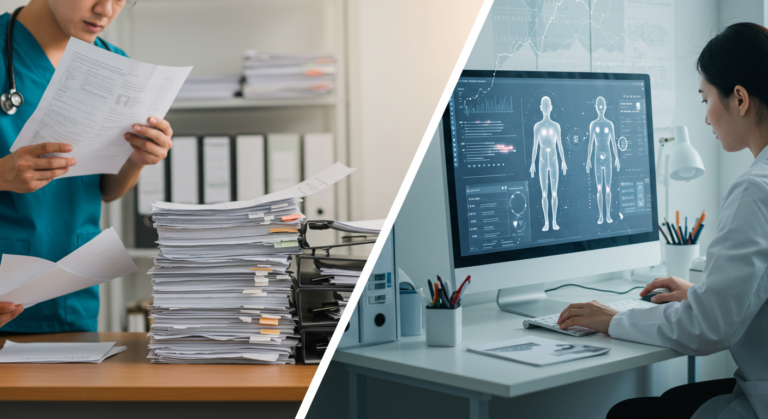
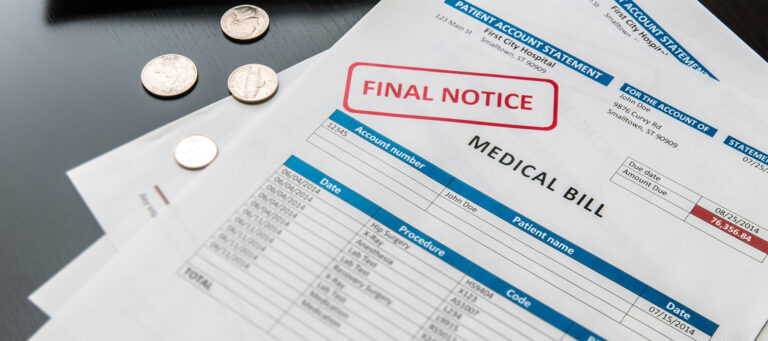


Leave a Reply